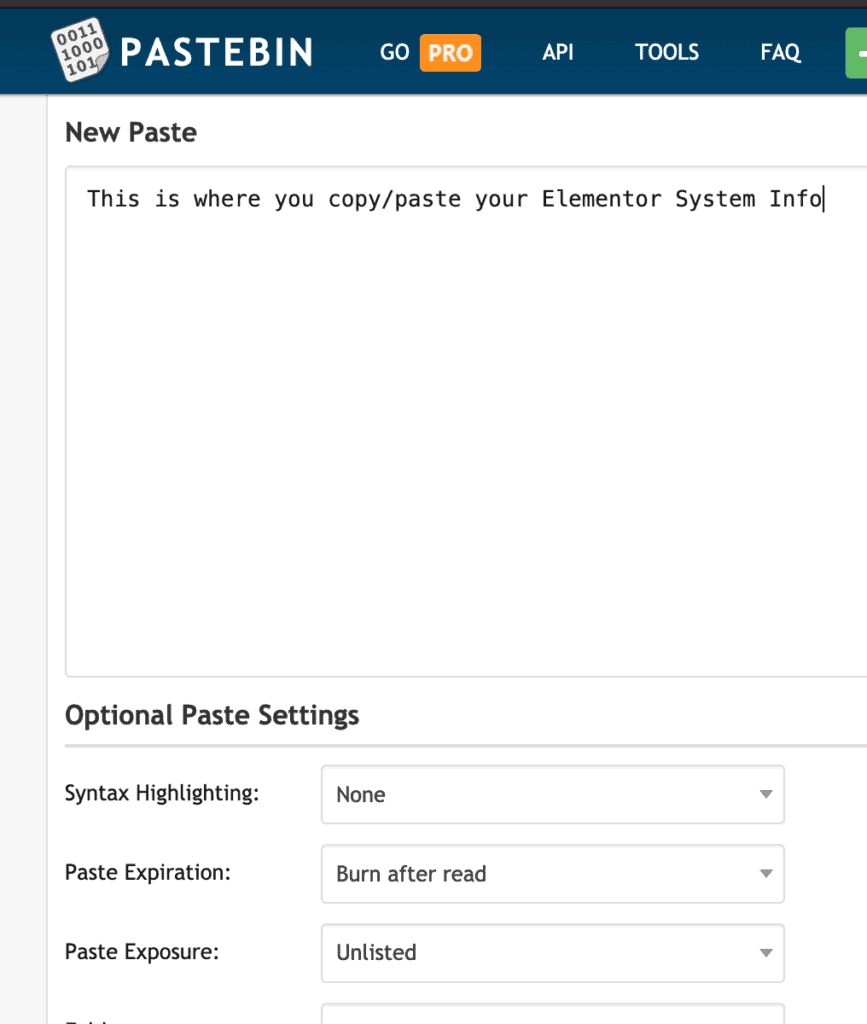Report A Bug
If you’ve already searched through our Knowledgebase and are still experiencing an odd bug or issue, please report your bug for further review by our team.
- Describe the issue and what led to it (steps to replicate the issue). Please be as detailed as possible.
- If you suspect the issue was caused by the theme or plugin you are using, please attach the name + URL of the theme/plugin.
- If possible, please go to ToolKit > Toolbox > Access Manager > User Access Links and create a temporary admin link with the email “support@toolkitforelementor.com”. Please provide this link in Bug Report form.
- Send us your system info. You can find it in under Elementor → System info. Please use Pastebin to paste it and send it to us.
Tip: Set your Pastebin settings (Paste Exposure) to “Unlisted” so it isn’t listed/displayed publicly.