As of v1.2, ToolKit now has it’s own caching functionality built into Booster. When enabled, ToolKit will create and serve a cached version of your site’s pages which can help speed up load times for visitors.
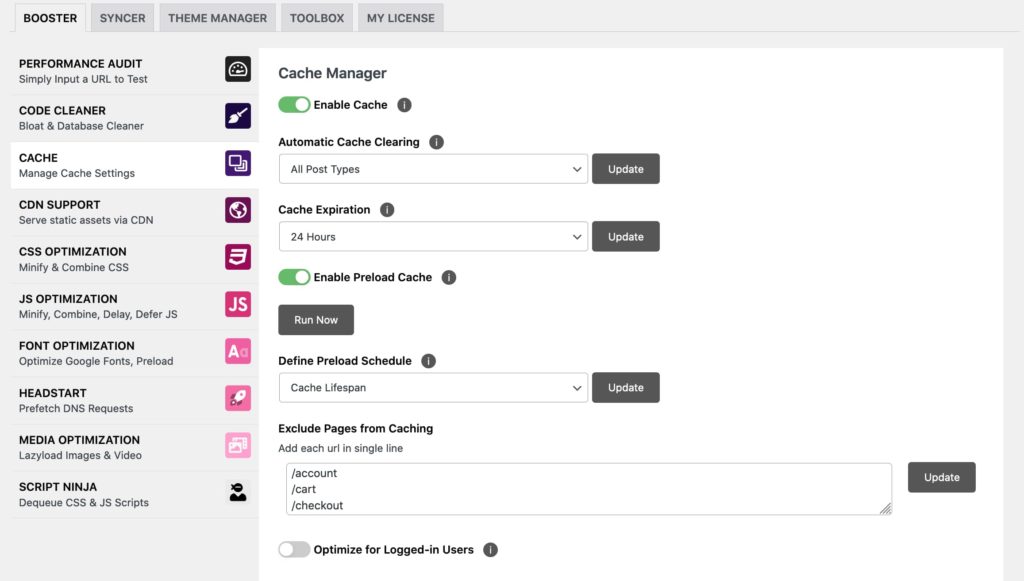
If you are using any other layer of caching such as Cloudflare (or any CDN), server level caching (Redis, FastCGI, etc), or another caching plugin, we recommend keeping this function turned off.
Automatic Cache Clearing
ToolKit automatically detects available custom post type and will automatically clear everything in the /cache folder when any changes to the select post type are detected.
To clear cache any time any site change is made, set this to “All Post Types”.
Exclude Pages from Caching
In this field, users can define what pages to exclude from caching. Some great examples would be /wp-admin, /account, /checkout, /cart.
Helpful Caching Tips
Here are some common things that users run into with caching and how to solve them:
① Admin Toolbar Temporarily Shows Up to Non-Logged In Visitors
A common issue with caching that some users may experience is the Admin Toolbar shows up to visitors when they first visit.
This normally happens when you are editing the site and once you save your new post, you visit it as a logged in user- which then triggers your caching to kick in and generate a temp version of that page.
This can be caused by caching at the plugin-level, server-level, or CDN-level (ex: BunnyCDN or Cloudflare). If you are using Cloudflare, they have some helpful steps here and here.
The easiest way fix this (regardless of what caching level is causing this), is to visit your WP Dashboard > Users > User Profile and uncheck this box:
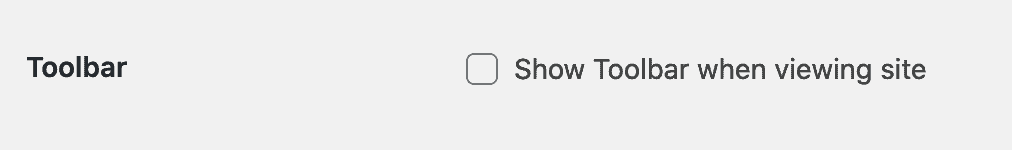
Then clear cache (some users may need to clear browser cache as well)- and viola! Fixed 🙂
② WooCommerce Cache Exceptions
For websites running WooCommerce, there are some pages that should be excluded from caching. Check out their recommendations for caching here.
③ Easy Digital Downloads Exceptions
For websites running Easy Digital Downloads, there are some pages that should be excluded from caching. Check out their recommendations for caching here.
