What is a CDN?
Depending on where your hosting server (origin server) is located, if a website visitor from halfway across the world visits your site, it will take longer to deliver your site’s content to them due to geographical distance.
A Content Delivery Network is a globally distributed network of servers designed for serving content quickly. Once you “push” your site’s files to your CDN, the content will be cached, distributed globally, and delivered to your website visitor using the server closest to them geographically.
How Does a CDN Help Performance?
By offloading your site’s static files (CSS, JS, Fonts, Images, etc) to your CDN of choice, it’ll help reduce your server load and deliver content faster globally. You can even set up firewall rules at the network’s edge to help keep malicious bots from reaching your origin server.
Some of the benefits of using a CDN include:
- Faster Time to First Byte (TTFB) and load times
- Less server load means more resources to dedicate to other tasks
- DDoS Protection and powerful Firewall Rules
Types of CDN Providers
A growing number of hosting providers are now offering CDN built into their platforms. If this is the case, then you may not need an external CDN service such as BunnyCDN or KeyCDN.
Some of our favorite hosting providers with built-in CDN include:
If your hosting provider doesn’t provide CDN as an option, or if you want to test another CDN, try these awesome CDN providers:
Cloudflare
Cloudflare is easily our favorite CDN provider and one of the fastest CDN providers out there. Unlike other CDN’s, Cloudflare works as an HTTP proxy at the DNS level and so setup is normally as easy as updating your name servers.
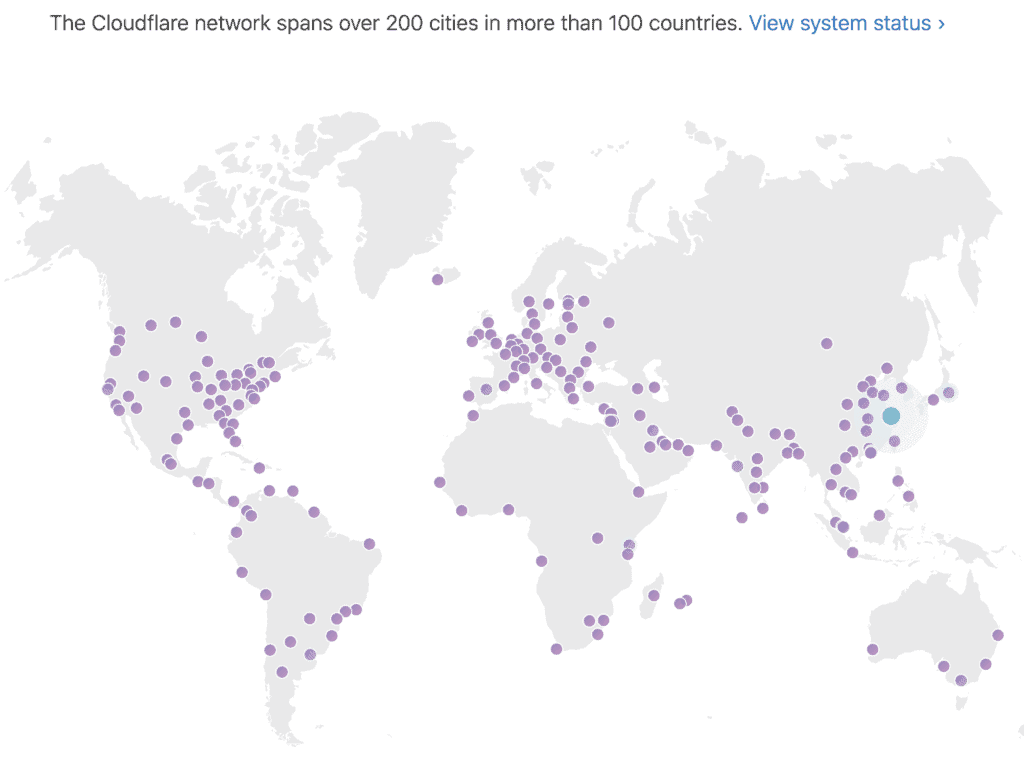
If using Cloudflare, there is no need to enable CDN in ToolKit.
We’ve put together a powerful tutorial on how to speed up and secure your WordPress site using our Cloudflare Guide for Elementor Users.
BunnyCDN
BunnyCDN is an awesome alternative to Cloudflare and quickly becoming on of our preferred CDN services. Great performance, and super, super affordable. Give it try (two week free trial).
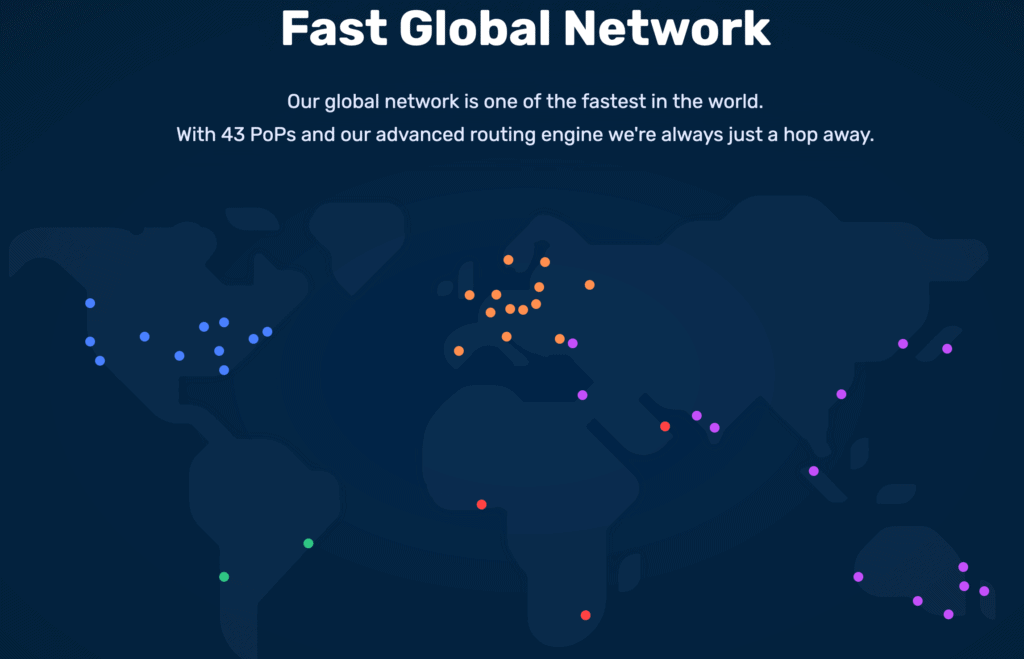
KeyCDN
KeyCDN is another awesome CDN provider. Not only fast and reliable but also used by premium hosting providers like Kinsta.
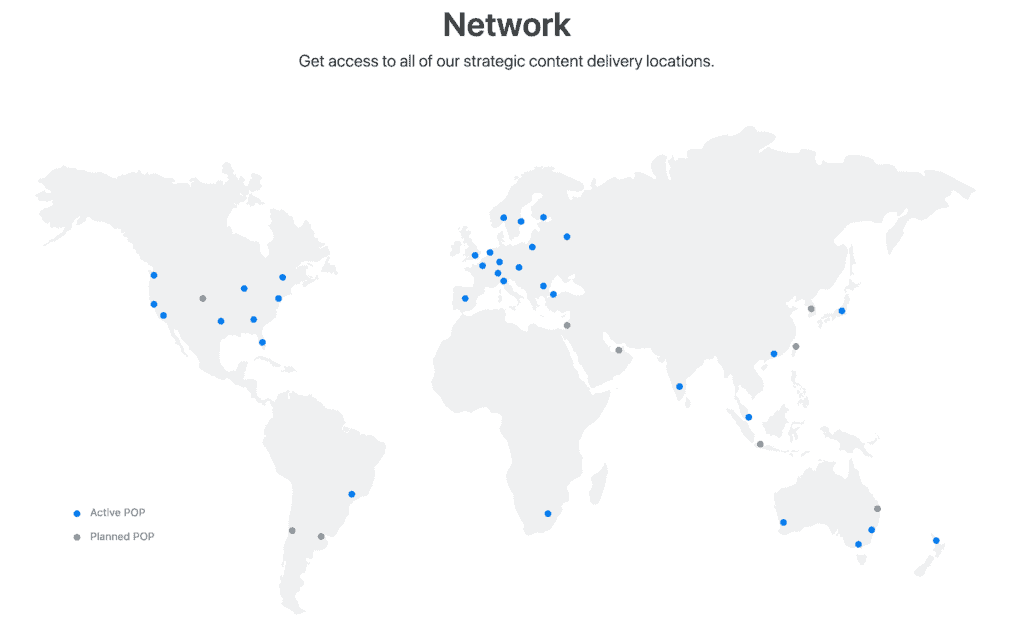
How to Use Your CDN with ToolKit
If you are using Cloudflare, then there is no need to enable CDN in ToolKit. However, if you are using other services like BunnyCDN or KeyCDN, you can input your CDN url and select what file types you’d like to serve via CDN.
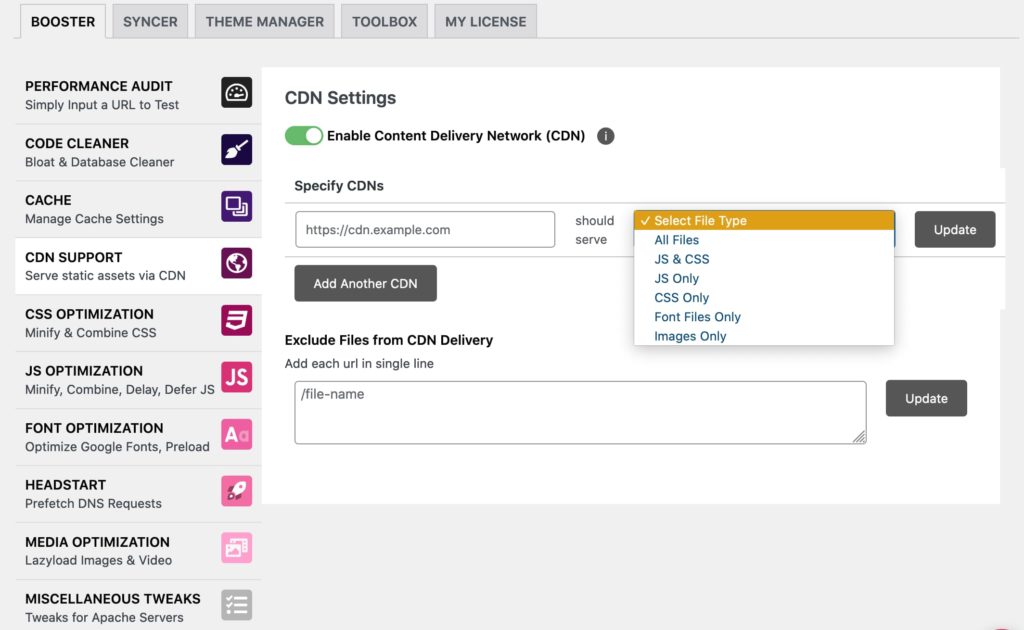
ToolKit also has support for multiple CDN usage for advanced techniques such serving specific file types from specific CDN’s.
