Introduced in ToolKit v1.3.11, Booster > Headstart gives ToolKit users the ability to easily preconnect and prefetch external resources.
By “Prefetching” an external domain, browsers can begin connecting and downloading a resource faster. This helps improve load and render times and addresses the Lighthouse recommendation “Preconnect to Required Origins“
To use Headstart:
1) Perform a GTMetrix scan or Lighthouse performance audit to easily and quickly identify any external third-party resources that are being loaded on your page.
In GTMetrix, take a look at the Waterfall tab, identify any scripts that being downloaded/served from an external domain (aka any domain that is not yours).
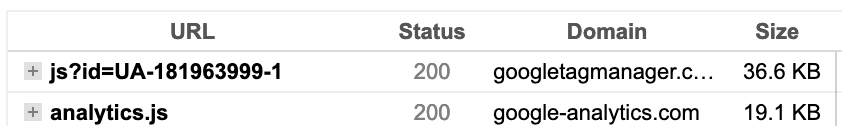
If using Lighthouse or web.dev instead, there will be an area “Preconnect to Required Origins”.
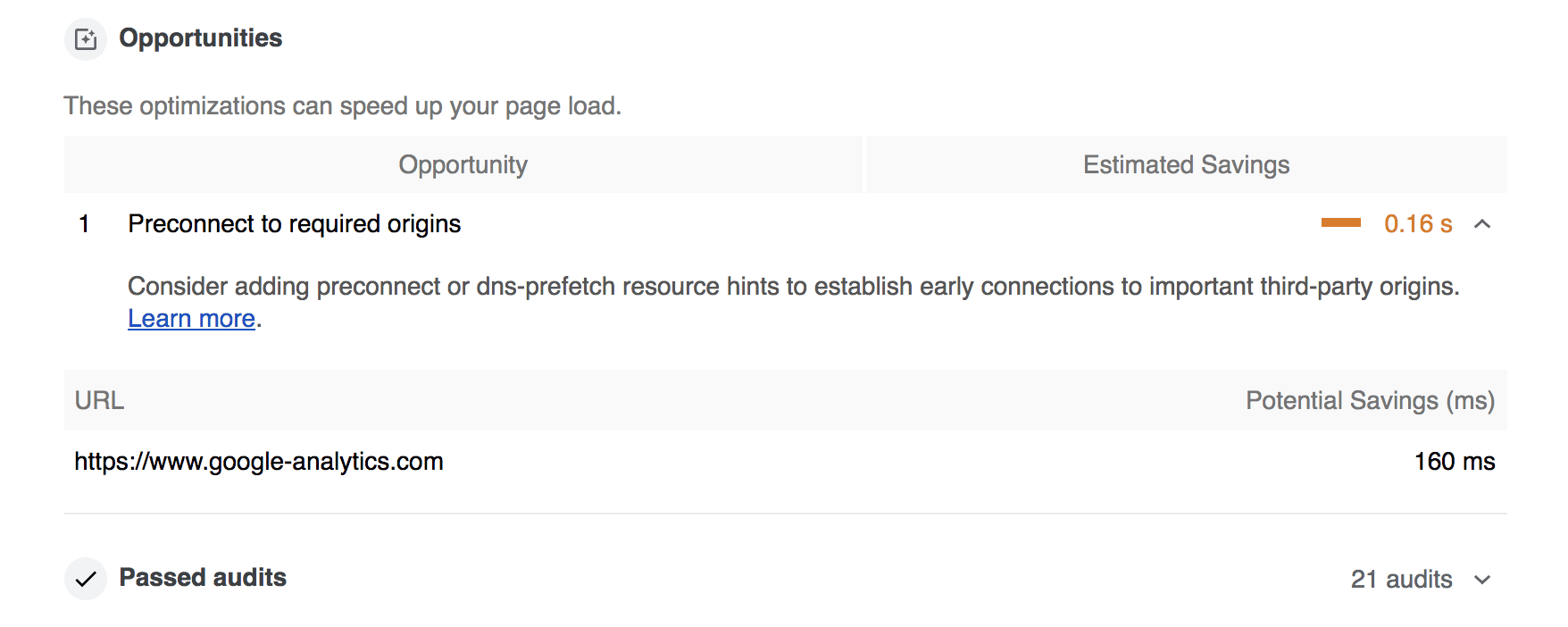
2) In Booster > Headstart, prefetch these resources by simply adding the domains of the external resources without the ‘http:’ or ‘https:’ parts as seen in the image below.
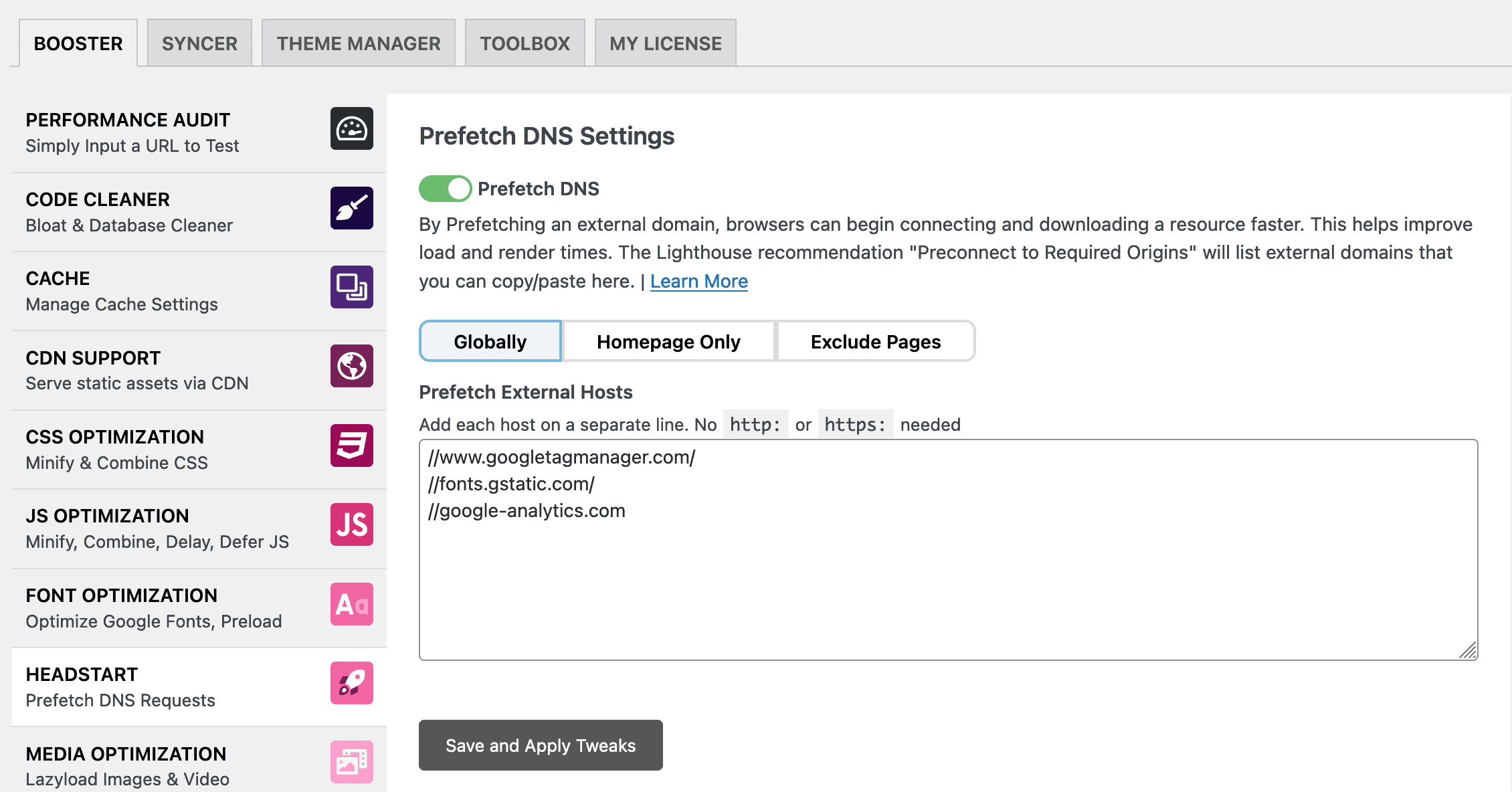
3) Click save and clear all levels of cache!
Congrats! ToolKit will now attempt to prefetch your external resources which can help improve load and render times.
