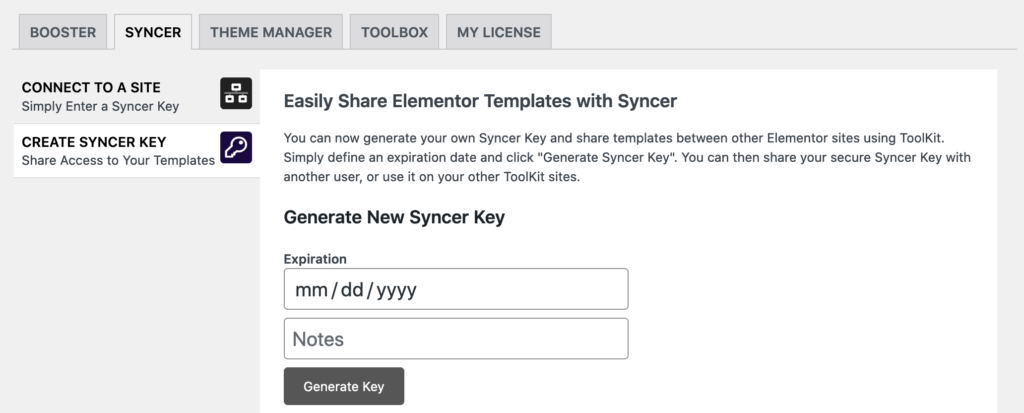Licenses & Keys
In ToolKit, there are 2 main areas that involve or use licenses and keys:
- The My License tab in ToolKit, and
- the new Syncer framework (allows users to create their own Connection Keys to either share with other users or to use on their other ToolKit sites).
My License
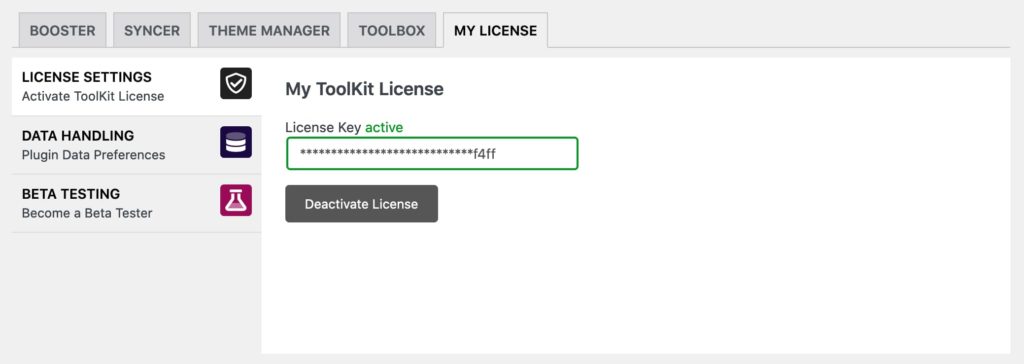
To insert your ToolKit License key and activate the plugin, go to Elementor > ToolKit > My License.
ToolKit users can remotely deactivate ToolKit on their other sites by visiting their Account Portal and remove the site from their license.
Syncer Keys
There are 4 levels of access control for Syncer:
- Connection Key – Only users that have your Syncer Key can connect to your sites so guard this carefully.
- Key Expiration – One the expiration date is reached, the Syncer Key is no longer valid and will no longer work.
- Toolbox > Access Manager > Plugin Access – Syncer can be hidden/restricted from other Administrators and limited to your account only.
- Booster > Code Cleaner > Disable REST API – this will disable not only any Syncer connections, but also any pings to the REST API used by any other plugins as well.