Dashing allows users to easily customize the WP Login page as well as assign an Elementor template as a WP Admin Dashboard widget.
This is great for creating custom client dashboards and welcome messages, and branding the WP Login page with your own logo and background.
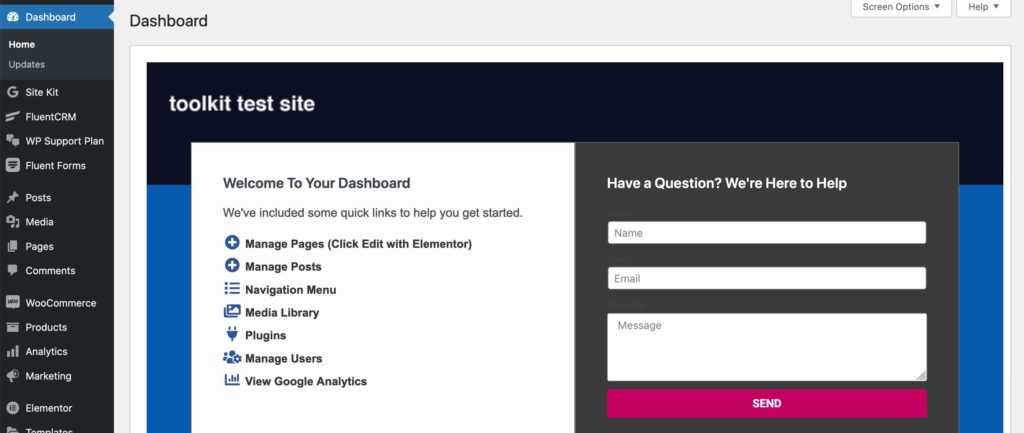
Custom WP Admin Dashboard Widget
Update your WP dashboard by going to ToolKit > Theme Manager > Dashing and selecting which Elementor saved template to display.
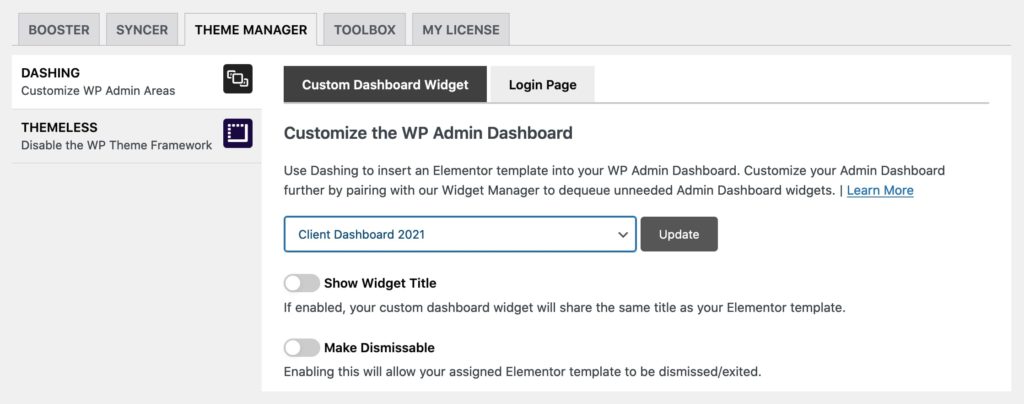
Customize the WP Login Page
Introduced in v1.3, Dashing now includes the ability to customize and secure your WP Login page.
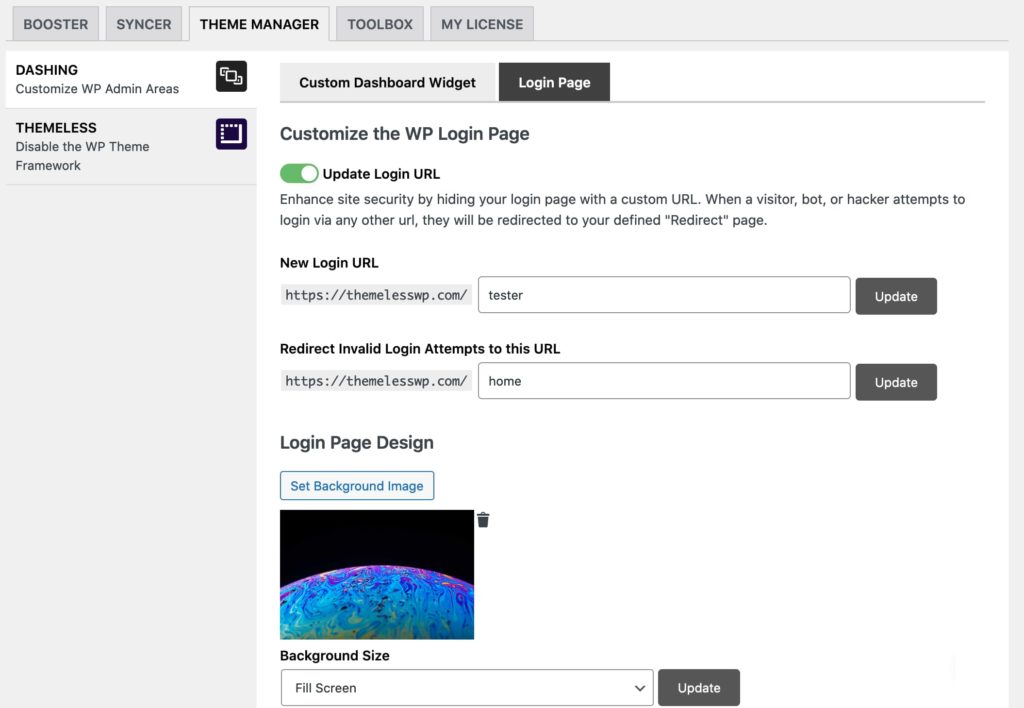
Update Login URL:
Enhance site security by hiding your login page with a custom URL. When a visitor, bot, or hacker attempts to login via any other url, they will be redirected to your defined “Redirect” page.
Login Page Design:
Customize various aspects of your WP Login page such as background image, logo, and more.
