Code Manager makes it easy and quick to insert custom into various areas of your site including: Header, Footer, After Opening Body Tag, and WP Admin Dashboard Footer.
To insert your code, go to Elementor > ToolKit > Toolbox > choose where to add the code (Header, After Opening Body, Footer, Admin Dashboard Footer) > add your code and save.
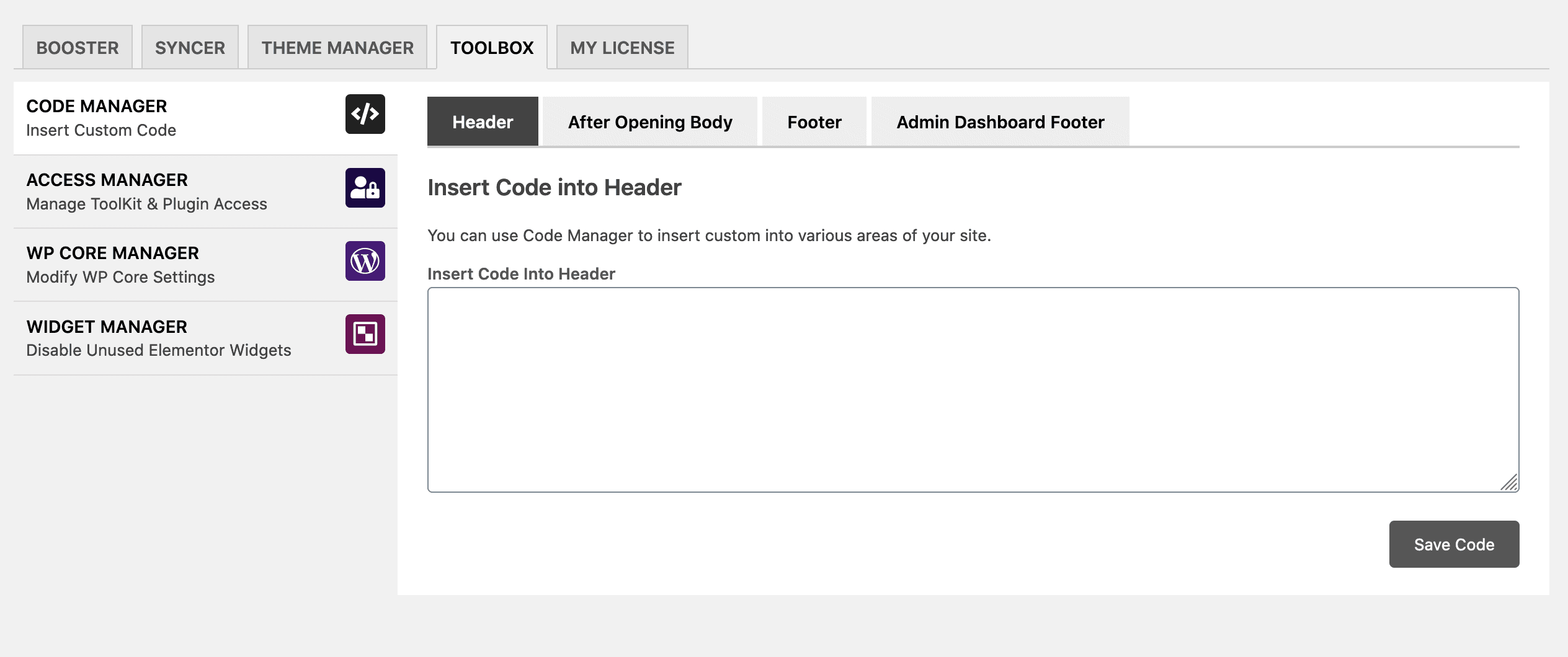
Elementor 3.1 introduced the ability to add custom code through Elementor, so our dev team will keep this for existing users and focus future development elsewhere.
