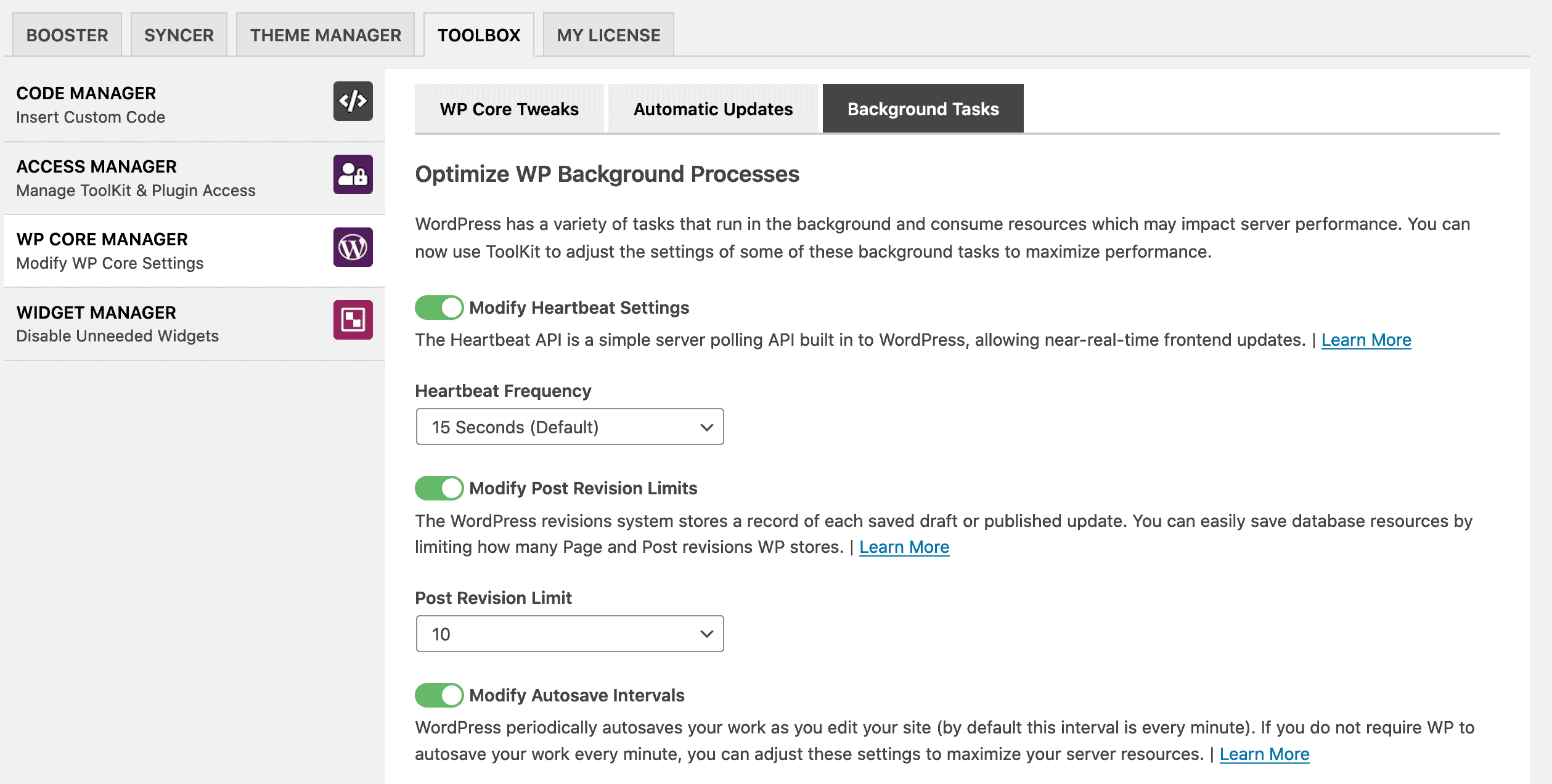As of WordPress v5.5, there are new features such as Native Browser-based Lazy Loading, Default Sitemaps, and Automatic Updates that users may want more control over.
ToolKit allows you to modify these features in WP Core Manager in three new areas: WP Core Tweaks, Automatic Updates, and Background Tasks.
WP Core Tweaks
Modify Native Browser Lazy Loading
As of v5.5, WordPress now includes Native Browser-based Lazy Loading.
Though this is a great step in the right direction, users may experience better performance results with our Lazy Loading feature- which uses a Javascript-based Intersect-Observer method quite similar to what other major performance plugins are currently utilizing.
Enabling this will allow you to modify your Lazy Loading preferences and select which method you prefer.
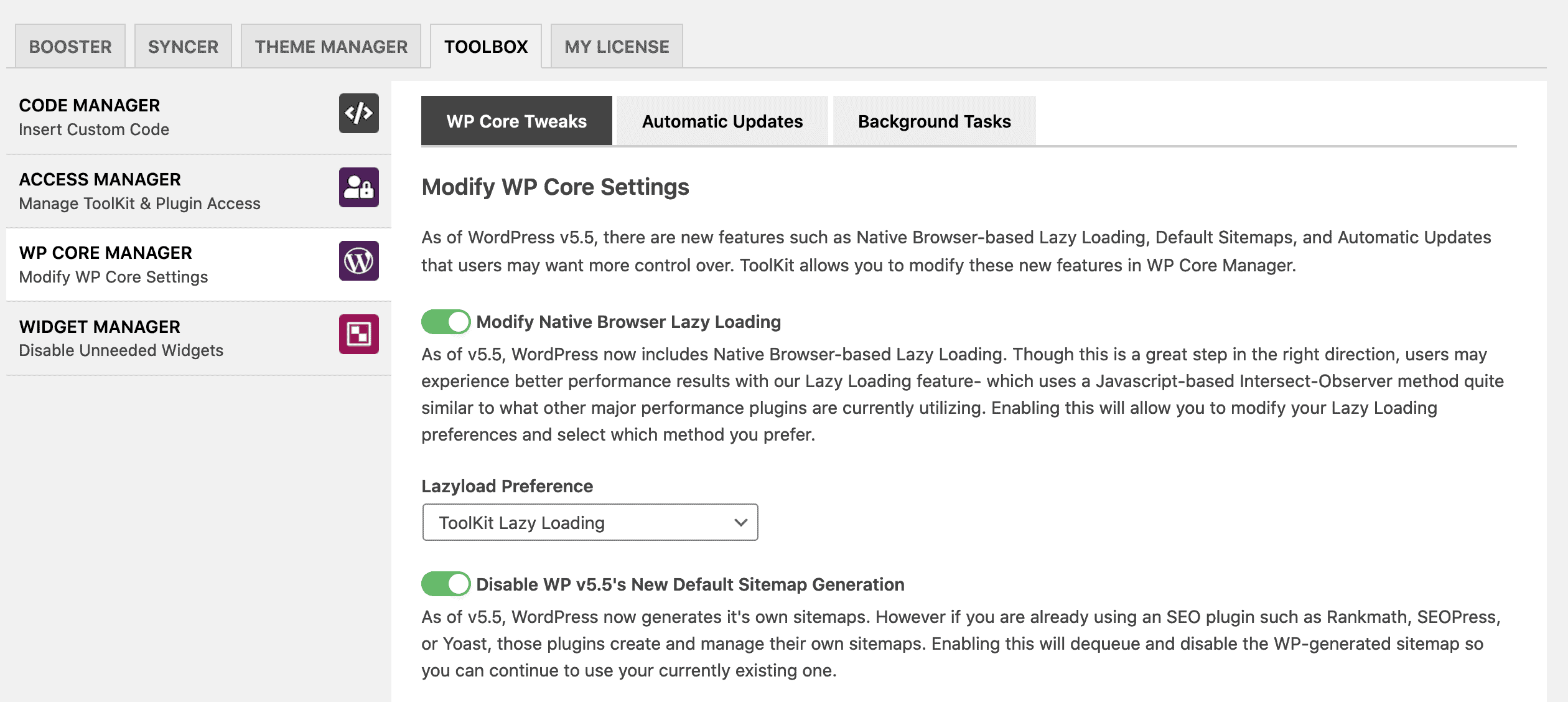
Disable WP v5.5’s New Default Sitemap Generation
As of v5.5, WordPress now generates it’s own sitemaps.
However if you are already using an SEO plugin such as Rankmath, SEOPress, or Yoast, those plugins create and manage their own sitemaps and so the one created by WP Core is not be needed.
You can disable the sitemap created by WP core and continue to use the one created by your SEO plugin by either:
1) Disabling WP’s sitemap within your SEO Plugin.
Pretty much all major SEO plugins now automatically do this whenever their sitemap is enabled.
2) Disabling WP’s sitemap within Toolbox > WP Core Manager > WP Core Tweaks
This can be helpful if for some reason you are:
– Using an SEO plugin that doesn’t disable WP’s sitemap (either due to a bug or major update breaking things, or as a general missing capability),
– Not using an SEO plugin at all, or
– Using a manually created sitemap.
Automatic Updates
As of WordPress v5.5, Automatic Updates are now part of WP core. It is not recommended to auto-enable auto-updates on production sites due to the potential of introducing site-breaking bugs.
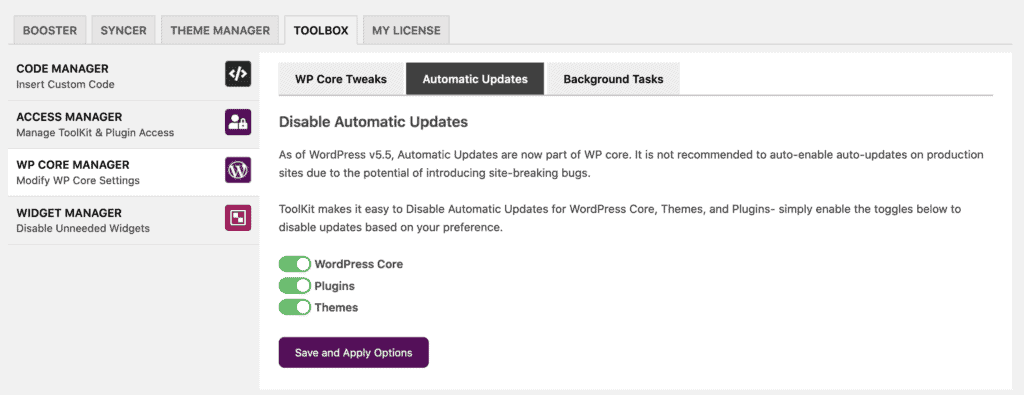
ToolKit makes it easy to Disable Automatic Updates for WordPress Core, Themes, and Plugins- simply enable the toggles below to disable updates based on your preference.
Background Tasks
WordPress has a variety of tasks that run in the background and consume resources which may impact server performance.
You can now use ToolKit to adjust the settings of some of these background tasks to maximize performance.