Improving TBT, LCP, and Time to Interactive with Lazy Elements
As of v1.4.2, ToolKit > Booster > CSS now has a new feature called Lazy Elements. Lazy Elements works a lot like Lazy Loading images-
ToolKit Test Page
As of v1.4.2, ToolKit > Booster > CSS now has a new feature called Lazy Elements. Lazy Elements works a lot like Lazy Loading images-
Licenses & Keys In ToolKit, there are 2 main areas that involve or use licenses and keys: The My License tab in ToolKit, and the
Require minimum WooCommerce cart total for checkout.
Improve site performance with ToolKit’s powerful suite of media optimization features, including: ✅ Lazy load images and videos✅ Preload critical, “above the fold” images (great
Introduced in ToolKit v1.3.11, Booster > Headstart gives ToolKit users the ability to easily preconnect and prefetch external resources. By “Prefetching” an external domain, browsers
One of our missions with ToolKit is to help Elementor users build lighter sites. With Google’s increased focus on Core Web Vitals, building lighter, faster
Dashing allows users to easily customize the WP Login page as well as assign an Elementor template as a WP Admin Dashboard widget. This is
We’re excited to announce that ToolKit v1.3 is now available! This big update includes: the ability to dequeue unneeded CSS & JS scripts via (Script
As of v1.3, ToolKit users can now dequeue unneeded CSS and JS scripts on a per page/post level using the new Script Ninja feature in
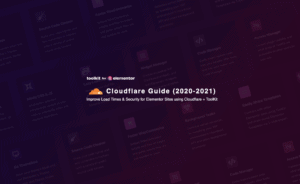
“Over 25 million Internet properties are on Cloudflare, and their network is rapidly growing by tens of thousands every day. Cloudflare powers Internet requests for
This guide will help you troubleshoot common issues that may be preventing you from activating ToolKit on your site. Your license key expired on <date>.
Quite possibly one of our biggest updates yet, v1.2 brings a radical overhaul to a few areas of ToolKit like Booster, Syncer, and Theme Manager.
ToolKit offers users the ability to Optimize Google Fonts, Enable Fallback Fonts, and Preload Fonts. Optimize Google Fonts Enabling this will locally host and combine
Improve performance by delaying the loading of JavaScript until there is a user interaction (e.g. mouse movement, scrolling, pressing a key, etc). This is an
Render Blocking Resources refers to the resources your browser needs to download before it is able to begin rendering the requested site. For the most
What is a CDN? Depending on where your hosting server (origin server) is located, if a website visitor from halfway across the world visits your
As of v1.2, ToolKit now has it’s own caching functionality built into Booster. When enabled, ToolKit will create and serve a cached version of your
Elementor has an amazing library of in-depth video tutorials on Youtube. Click here to visit their channel and begin learning more about what Elementor can
Ready to dive into the world of Elementor? Check out their official Knowledgebase and tutorials!
